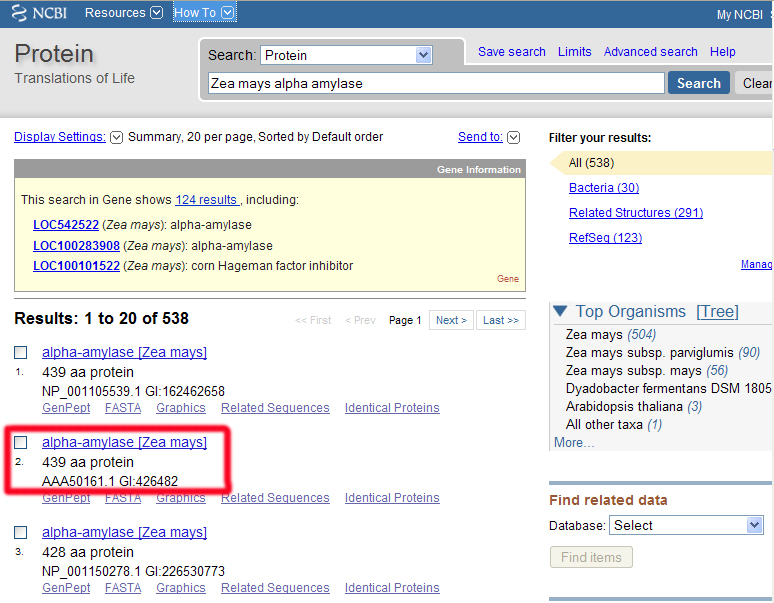Use Mozilla Firefox and tile the tutorial and the NCBI website so you can see the tutorial in the top half of your screen and the NCBI site in the bottom. (To use the tile function in FireFox on your personal computer, you must download and install the freely available Split Browser Add-On).
| Tiling allows you to split the content area of the browser window. Doing so will help you compare the tutorial and the NCBI website. There are several ways to tile or split your browser window in FireFox. One easy way is to access the context menu by right-clicking your browser window with your mouse:
|
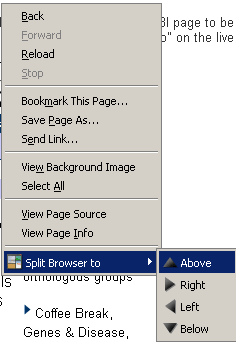 |
After tiling your browser window you will be able to navigate to the NCBI website by clicking the link to it -- http://www.ncbi.nlm.nih.gov
-- or be entering the URL in the address field of your browser: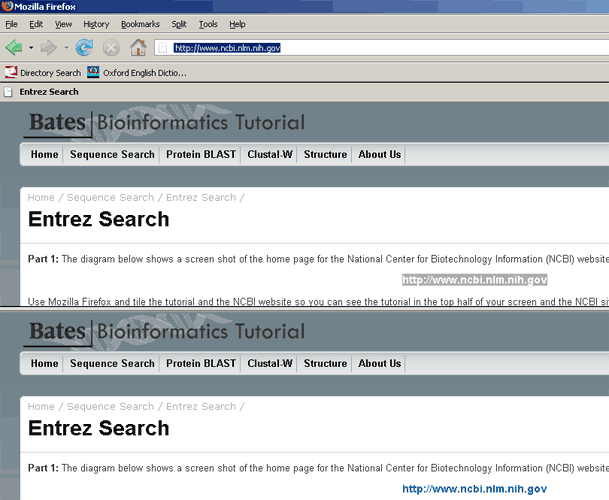
After tiling your browser windows and accessing the NCBI website, you may now search for corn alpha-amylase sequences in either the nucleotide or protein databases by selecting one or the other from the Database dropdown menu. Other points of interest on the NCBI Home Page are the PubMed link, which allows you to search for journal articles on the structure and function of alpha-amylases, and the BLAST link, which allows you to search for nucleotide or protein sequences with similarity to your sequence of interest.
For now, make sure you are at the NCBI home page (click on the NCBI icon in the upper left of your live NCBI page to be sure), and choose "Protein" from the search drop-down menu. Type "zea mays alpha-amylase" in the line below. These selections are illustrated in the tutorial NCBI screen shot. Click "Go" on the live screen.
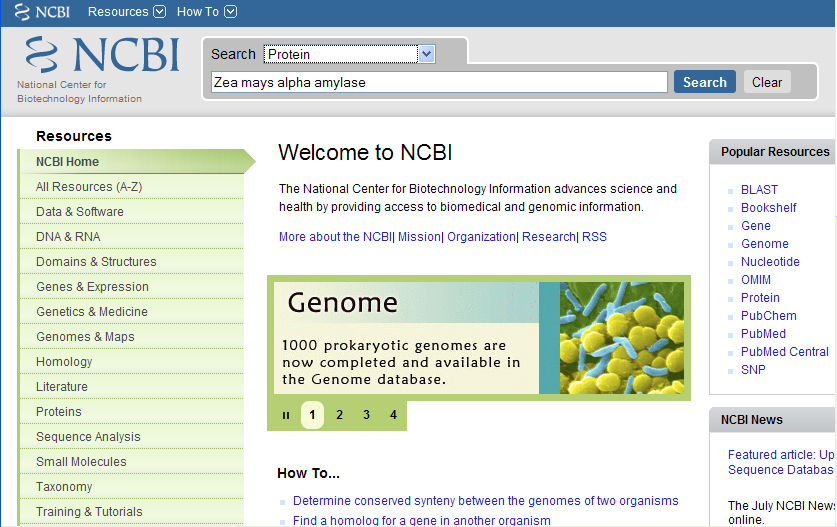
Part 2: The screen shot below shows a typical results page for this search. Yours should look similar, but might be a little different depending on what new information has arrived since the screen shot was made. The sequence of interest has the accession number (identifier) AAA50161. It is highlighted in the screen shot. How do you know this is the you we want? Click on the accession number (in the live window) and study the page that comes up. It should be identical to the one seen on the NEXT page of the tutorial.