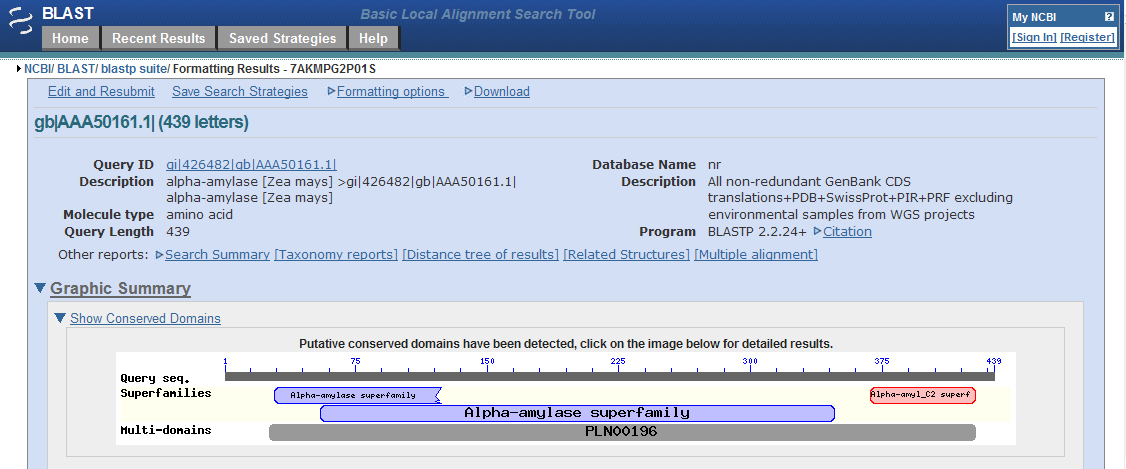Paste your copied FASTA sequence into the text box under "Enter Query Sequence." Make sure the "Non-redundant protein sequence (nr)" database is selected in the Database drop-down menu under "Chose Search Set.". Click on BLAST. You may see a window indicating your query has been added to the BLAST Queue.
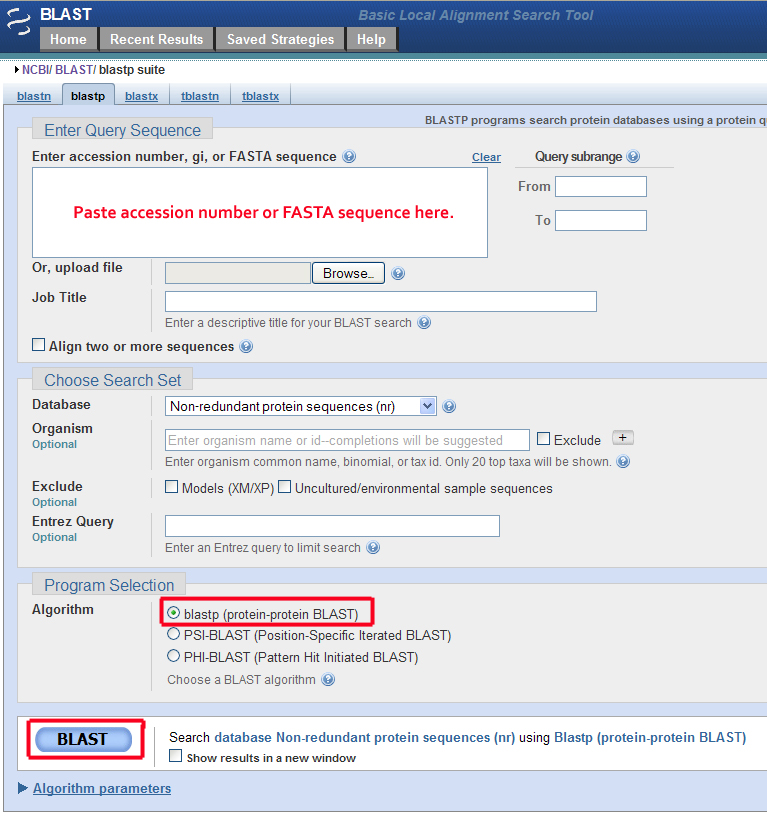
You might have to wait for several seconds for your results. Remember, your sequence is being compared to thousands of others! Click on NEXT in the tutorial to get a preview of the results page.