EndNote: Other Tools and Options
As you become more familiar with EndNote, you will find the following tools to be useful.

Toolbars and Icons
When using EndNote with Word, a new toolbar will appear, allowing you to use any of the commands by clicking the appropriate button. You can determine the function of each button by rolling your mouse over each icon.
 
Searching Your Library
You can search through your references by any field by going to References/Search, and then selecting the fields you want EndNote to search.
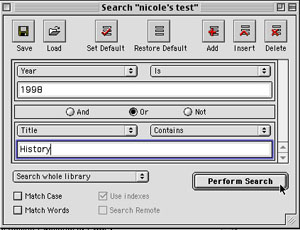 
Library Preferences
You can also adjust what fields to display and their order in your library by going to References/Sort Library. This feature allows you to prioritize the bibliographic information.
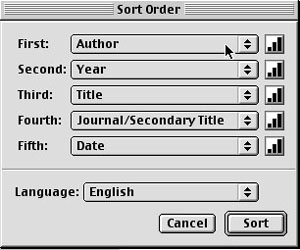 |
