EndNote: Create a New Library of References 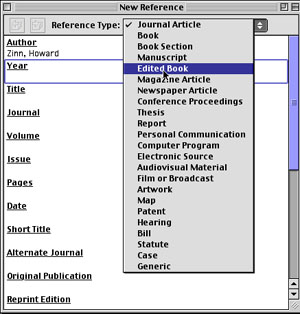
- Open EndNote
- Go to File/New and name and save your library.
- Add a reference to your new library by going to References/New Reference.
- In the new window, (see sample screen) choose the reference type from the drop down menu and fill in as many fields
of information as you can.
- Close this window. When you do this, the information will automatically
be saved to your library. Repeat steps 3-5 for each additional reference.
|
|
