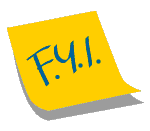| U.M.A. via I.T.V. |
Wednesdays, 1:00-3:45pm |
CLASS NOTICES
NOTICES
Check back here from time to time
for last-minute notices.
GENERAL NOTES #1
SUBJECT: Tutoring available
Tutoring is available for this and other courses in Computer Science.
To request a tutor, phone 1-877-UMA1234 ext. 3421 toll-free.
GENERAL NOTES #2
SUBJECT: Class outlines
Outlines for most of our classes are available on-line.
The online address for each class is
http://maine.maine.edu/~eminkoff/class01.htm
for the first class,
http://maine.maine.edu/~eminkoff/class02.htm
for the second class, and so forth.
Just use the correct week number, 01 through 14.
GENERAL NOTES #3
SUBJECT: Search engines.
Here is a list of some popular search engines to help you search the Web:
Yahoo, http://www.yahoo.com/
Lycos, http://www.lycos.com/
Google, http://www.google.com/
Excite, http://www.excite.com/
Open Text, http://www.opentext.com/
Web Crawler, http://webcrawler.com/
AltaVista, http://altavista.digital.com/
Inktomi, http://inktomi.berkeley.edu/
GENERAL NOTES #4
SUBJECT: Term papers.
More information on term papers is now available
by clicking here.
GENERAL NOTES #5
SUBJECT: AE labs: CD-ROM versus on-line.
The labs from the Analytical Engine book may either
be done on-line (in which case you don't need the CD-ROM disk
that came with your book) or on CD-ROM. You need a CD-ROM drive
to use the CD-ROM; if your computer doesn't have on, just use the
on-line versions. Some exercises require you to gather information
on-line, most do not.
GENERAL NOTES #6
SUBJECT: ASCII file format.
Files come in different file formats. The simplest format is called
a Text file or an ASCII file. ASCII stands for American Standard Code
for Information Interchange; it tells what binary codes stand for each
letter, numeral, punctuation mark, or special characters. Any file
destined to be sent over E-mail or posted on the World Wide Web should
be in ASCII if at all possible, to enable EVERYONE to read it properly.
(Other file formats can be read only by people who have the right
software, so ASCII is the safest thing to send to someone whose software
capabilities you don't know.)
If you are using a program like Eudora, Pegasus, Netscape, or Microsoft's
Internet Explorer to send E-mail, please change your "mail preferences"
(or default settings) to send messages as an ASCII text file ONLY, not
HTML, and not several formats at once. Mail sent in other formats can be
read by fewer people, and even those who can read it sometimes have
more difficulty doing so.
GENERAL NOTES #7
SUBJECT: Word Processing and file formats.
A word proessor is a program like Corel WordPerfect (my favorite)
or Microsoft Word. There are many others, and they work similarly.
You may use any one that you have. (Word and WordPerfect are the
two most widely used, if you need to be compatible with other folks.)
Most word processors save files in a choice of formats. Each
has its own default format, which you probably will use for most
applications, like private letters and anything else whose
electronic version you keep to yourself. However, for assignments
in this course, and for anything that you want to post on
the Internet, you should instead use ASCII (also called Text
or Plain Text or ASCII DOS) format. Click "File" (upper left corner
of the screen in most programs), then "Save As". You now get to
fill in or change the file name, and you also get to choose a
file format from a pull-down menu. Please choose ASCII for any
material that will eventually end up on a web page.
GENERAL NOTES #8
SUBJECT: Accessing MS-DOS, or managing without it.
MS-DOS is apparently UNAVAILABLE at many of the University-owned
computers at sites around the state. (It IS available at the
larger computer labs, such as those in Lewiston and Augusta.)
For those students who must now use Windows only, here is a list
of helpful hints on how to proceed:
- Finding things: Click "Start", then click
"Find" or "Search".
- FTP: If it's not on the desktop, click "Start" and
look under Programs. It that doesn't work, use the above
procedure to Find it, write down its full pathname, then
Run it by clicking "Start" followed by "Run".
- Formatting a disk: Click "My computer"; highlight
floppy drive A:; File; Format
- Getting to (changing to) a given directory (=folder):
Click "My computer"; highlight hard drive C: , then follow
the directory tree.
- Creating a new directory (=folder): First, use the
above procedure to get to the parent directory where you want
the new directory to be located (this may simply be C:).
Then, click "File"; "New".
- Copying a file: Use the procedure above to get into
the directory that contains the file. Then click the file
to highlight it; click "Edit"; click "Copy"; then go to
the new directory location; then click "Edit"; then "Paste".
- Editing your file: You can use Notepad or WordPad,
both of which word nearly identically to EDIT. Remember to
save your files as PLAIN TEXT or ASCII (preferably with line breaks).
- Getting help: On-line, you can click "Start", then
"Help"; then use the Index to select any of the following:
- Find command; Finding a file or folder
- Formatting disks
- Folders, opening; Opening files or folders
- Folders, creating; Creating a folder
- Copying files or folders; copying a file or folder
- Copying files or folders; using drag and drop
You can also get help at 1-800-868-7000 (weekdays 8:00-5:00).
GENERAL NOTES #9
SUBJECT: Public computers
If you don't own a computer, you can use the ones at the University
location where you take your courses. In most cases, you can also
go to your local public library and find a computer
that usually has both Internet access and also MS-DOS.
GENERAL NOTES #10
SUBJECT: Downloading.
There are two ways to download files from a remote computer to
the local one in front of you:
- You can use FTP (including the "get" command), but
this method only works if you are the owner of the directory
on the remote computer (e.g., in your own user number area).
- You can use your browser, following these steps:
- Display the web page you want
- Click "File" (upper left corner)
- Click "Save As", but BE SURE TO MAKE NOTE OF THE
Directory (folder) location where the file will be saved.
(You can change either the file name or directory location
if you wish; specity the complete pathname to do both at once.)
This method is recommended because it works on any file
that your browser displays, no matter who owns it.
FTP and FETCH
For the most up-to-date file transfer programs,
CLICK HERE
MISCELLANEOUS
MISCELLANEOUS NOTE #1: CREATIVE USES OF WEB SITES.
-
When fathers are in arrears in their child
support payments, the State of Connecticut posts their names, pictures,
and other information about them on the Internet! (They passed a
law making all this information part of the public record.) As soon
as the state attorney general announced this program, hundreds of
"deadbeat dads" rushed to pay up and clear their names (and help their
children) so that they wouldn't have their WANTED posters in cyberspace!
Check them out at
www.cslnet.ctstateu.edu/attygenl/press/1999/child/poster.htm
- In Spain, many older women live alone:
their children have all grown and left home, and many are also widows.
Many of them love to cook, but have nobody to cook for. One such
woman started a company called "Telemadre", offering employment and
fulfillment to other stay-at-home women who love to cook.
Many Spanish office workers long for a home-cooked meal at lunch time,
yet most of them have neither the time or inclination to prepare
such a meal for themselves. Now, they can just click on
www.telemadre.com
and order a home-cooked meal prepared by one of these older women
and delivered by special messenger to their office location,
all ready to eat!
MISCELLANEOUS NOTE #2: EXCESSIVE WIDTH; MISSPELLINGS.
A few bothersome features appear in a few student web pages for
which points will be deducted if they are not corrected by the
time that web sites are evaluated:
- "Dead" links, i.e., links that don't work.
- Misspellings. For example, "chow" is army slang for food,
but the Italian word for "good-bye", though pronounced the same,
is spelled "ciao".
- Horizontal scroll. Although there are occasional exceptions like
very wide maps, web pages should generally not be so wide as to require
horizontal scrolling. It's especially bothersome to readers who
need to keep scrolling just to continue reading text from one line
to another.
PLEASE ELIMINATE the above features if they exist in any of your
web pages (including the "Excuse Me" letter).
MISCELLANEOUS NOTE #3: CAUTION TO PARENTS.
As a proud parent and grandparent myself,
I fully understand the pride you feel in your
children's personalities, interests, pictures, and
accomplishments. One word of warning, however:
There are, unfortunately, a few sick people (pedophiles,
etc.) who prey upon children, and many of them now use the
Internet to target their victims and find out information
about them (name, age, interests, etc.), even what they
look like, so they can pick them out of a schoolyard,
pretend to know them, and call them over by name.
As a precaution against YOUR children becoming targets
of these people, I would advise against posting any
identifying information about your children on the
Internet, including names, photos, etc.
The choice is yours; I'm just telling you my
personal feelings about this.
DATE: Wednesday, May 21.
SUBJECT:
Answers to some questions raised by various students:
- Classes are taped, so that, if you miss a class, you can
ask at your ITV center and arrange to view the tape.
- You don't need to use any computer during class lectures.
- You can choose where to do your work for this course: all
on a home computer, or all on a University computer, or on
some other computer to which you have access (e.g., at work).
You can also do some work at home and some work elsewhere
as long as you carry floppy disks back and forth. The
choice is entirely up to you.
DATE: Friday, May 23.
SUBJECT:
GETTING USER NUMBERS
The procedures for getting University account numbers that permit you to
save web pages have apparently changed, so please follow these guidelines:
- If you are already paying a monthly fee for web service, please
try first to see if they will let you save web pages with them
at no extra charge
(most of them will).
- If you contact Fortune City or a similar company that offers free
web hosting, please do not request a University account.
All companies offering free web hosting will provide you with
a password and an FTP address that you can use to transfer files.
(A few companies do not offer FTP, but require you to use their
file transfer software instead.)
- If neither of the above applies, you will need to send me e-mail
requesting a University account (I have a list of account numbers
to pass out for this purpose). Please be aware that these accounts
will only be good for the duration of this course, and that you
will not be able to keep them for use in future courses.
DATE: Monday, May 26.
SUBJECT:
SETTING UP A UNIVERSITY MAINFRAME (CMS) ACCOUNT
For further instructions on accessing the University mainframe computer
and setting up your account there, please check out
the following pages:
NOTE: Several of these pages have connections to further pages
and/or telephone numbers that you can call for further assistance.
You may find it easier to get started by going to one of the
larger computer facilities (Augusta, Lewiston, Bangor, Gorham).
DATE: Wednesday, May 28.
SUBJECT:
MORE ABOUT UNIVERSITY MAINFRAME (CMS) ACCOUNTS
To access the University computer from off-campus, you will
need to download a program called Host Explorer.
To download this program, go to
https://www.maine.edu/unet/downloads/hostexplorer/HostExplorer.exe
(Copy the above address, starting with "httpS")
DATE: Tuesday, June 3.
SUBJECT: "EXCUSE" LETTER (ASSIGNMENT 2.1)
Use a word processor to CORRECT all the errors in your "Excuse" letter:
spelling, punctuation, missing spaces, etc. Personalize the letter
with YOUR name and the name of one of YOUR instructors.
When you are done, save the file in .TXT format (Plain Text or Text
Only or ASCII -- they all mean the same thing).
Once you know how, please upload this file to your web site.
DATE: Wednesday, June 4.
SUBJECT: FILES POSTED DURING CLASS TODAY
Here are links to the two files uploaded during class today:
demo1.htm
demo1.txt
They are actually the same file, saved under two different names.
The .htm extension (or suffix) instructs the broswer
to display it as an HTML web page, while the .txt extension
instructs the browser to display it as-is, meaning to show all
the text exactly as it appears in the file. Compare both versions
to see exactly what I mean.
Also, download some other relatively
short web page (like one of our class outlines, or the Prototype page),
and print it out as plain text using a program like Notepad (or
Wordpad, or MS-DOS Edit, or a word processor if you're careful).
Then use your browser to print out the web page as displayed by a
web browser, and compare the web page and the HTML code side by side.
That's the best way to get started writing HTML!
DATE: Revised June 11(A)
SUBJECT: MORE DETAILS ABOUT UPLOADING AND DOWNLOADING
On the set-up page, more details are now provided to help you
tackle some commonly encountered problems.
Click here for these additional details
ALSO, be careful to realize that Fortune City uses a Unix computer,
so file names on their computer are case-sensitive.
I strongly recommend file names in lower case only, and also
make sure that your home page is named index.html
DATE: Wednesday, June 11(B).
SUBJECT: LINKS TO FILES USED OR BUILT IN CLASS
Here are links to files used during class today:
demo2.htm
demo2.txt
prog1.txt
introhtm.htm
DATE: Updated Thursday, June 12.
SUBJECT: WRITING AN ALGORITHM
I have decided that most of you need a good example to work from first.
I have therefore posted a description of an algorithm
for distinguishing odd and even numbers.
You can view it by clicking here.
I will also modify this week's assignment as follows:
- If you can find a suitable programming language
(any language), please rewrite this algorithm into an executable program,
but post the code AS A TEXT FILE (ASCII FILE) to your web site. (Do not
attempt to post the executable version-- most languages will not work
over the Internet unless specially written for this use.)
- If you cannot get hold of a programming language software, then
just copy the algorithm to your web page as a text file.
In either case, study the algorithm to see how it works (and how
it's written).
For next week's assignment, YOU will need to write one from scratch.
DATE: Friday, June 13.
SUBJECT: FINDING COMPUTER LANGUAGE SOFTWARE
For this week's and next week's assignments, you have several choices:
- If you already know a programming language, and have access to it,
go ahead and use it.
- The easiest language to learn is BASIC, and I will use examples
in BASIC during class.
Many Windows computers come with a version of BASIC already installed.
Go to the Command Prompt (MS-DOS) and then type BASIC to see if
it's available on your computer.
- Ask at the place where you attend classes, especially if there's a
computer lab. Many places will have some version of BASIC available.
- If you are able to use BASIC, you might try to find
"The Secret Guide to Computers" by Russ Walter (available in various
libraries). It's well written and simple to understand.
Other good manuals exist, but their quality varies greatly.
- You could do the assignment just as an algorithm written out
in English (imperative sentences).
DATE: Friday, June 20.
SUBJECT: Practical exam NOW AVAILABLE.
The practical examination is NOW AVAILABLE. Just
CLICK HERE TO GET TO IT.
DATE: Revised June 20
SUBJECT: VARIOUS OTHER DETAILS
- EXCUSE-ME LETTER:
Please post this as a Text (ASCII) file rather than HTML.
RTF format does not display properly on any browser that I know.
Word processor formats like .doc will only display properly
if the person viewing your file has software that matches yours
(and you can never be sure of that). Thus, please don't use
RTF or word processor formats over the Internet.
- WEB PAGES:
- Try viewing your web page on a web browser over the Internet.
If an "under construction" or "please check back" message appears,
your page is not working. Try changing its name to index.html
- If one page cannot link to another, make sure that all filenames
and all references to filenames are completely in lowercase.
- TROUBLES WITH FORTUNE CITY:
If you have had troubles with Fortune City and have still not been
able to resolve them (after using the above information, and
after following suggestions recently e-mailed to the students affected),
please e-mail me and explain what you have and have not tried.
DATE: Saturday, June 21.
SUBJECT: SORTING ALGORITHMS.
Think about putting things in alphabetical order -- that's a form of sorting.
Now, if you had a pile of books or people's names, describe what you would
do, step by step, to put them in alphabetical order. There are various
ways to accomplish this! Some work more efficiently than others, but
just describe ONE WAY (step by step) to accomplish the task for this
week's assignment! The simplest way is an "insertion sort": if the
first two items are in correct order, then leave them alone; otherwise
swap them. Then take the next successive item in the list and insert it
into its correct place by moving all items up one position if they come
after it; then insert the item into its proper position below the moved
items and after the items that were not moved. Continue in this way
until each item has been inserted.
DATE: Monday, June 30.
SUBJECT: TERM PAPERS.
Even though term papers are not due for many weeks, it's not too early
to be thinking about them, and several students have already suggested
excellent topics. Complete term paper guidelines are posted at
http://maine.maine.edu/~eminkoff/termpap.htm
ABOUT THE FORMAT:
You cannot post a Word (or other word processing formatted) document
on the Internet, even if you change its name or omit using certain
features. Therefore, if you use a word processor to write your paper,
you have several options:
- Go back into your word processor and save your document as a Plain Text
(.txt) file. (If it was called MyPaper.doc then the new version will be
MyPaper.txt) Now you can either
- post this version to the Internet as-is, or
- change its name to something like MyPaper.htm and add HTML
tags yourself (using a program like Notepad). Beyond the
general page outline, i.e., head and body, the major tags needed
would be <P> at the start of each paragraph,
plus occasional italics and boldface as desired.
Headings are up to you and are optional; so are hyperlinks.
- You can also go back into Word, and instruct it to same your
document in HTML. This produces an HTML-formatted document that
looks very much like your word-processed document, but you have
a bit less control over it. (It's easier, but you will learn more
and be better able to control the finished product if you opt
for 1(b) instead.)
In either case, KEEP THE ORIGINAL word processing document. If you change
anything in the content of the paper (as opposed to its cosmetic
appearance), make the change in the original (using your word processor)
and then do the conversion all over again as above.
DATE: Tuesday, July 1.
SUBJECT:
Answers to some questions from students about the practical exam:
- Q.
Do you want us to download and re-insert all the graphics that were on the
original page, or should we only be concerned with the text and layout of
the original site?
A.
There should be no "dead links", so you have three choices:
- copy the graphic images (but not if a corporate name shows
prominently)
- substitute another image of your own choosing, or
- delete the link.
- Q. In addition to changing corporate names and logos, should we also
alter/delete all identifying text and pictures?
A. If a corporate name is featured, yes.
(For copyright reasons.) Don't worry about identifying photos
of people, products or their descriptions, or descriptions
of a company or its divisions.
- Q.
You mentioned deleting any links that are used to send email. Should we
also delete/deactivate any links to the other pages located with that web
site, or can those be left as is?
A.
It's probably better if links to other pages belonging to the same company
be changed or deactivated. For this reason, it might be easier to start
with a stand-alone web page than with one containing dozens of links.
- Q. I'm just a bit confused (because of all the
copyright notices at the bottom of the pages!) regarding how much
of the original page should be left intact and
how much should be changed.
A.
DEFINITELY please delete any copyright notices, or anything that you think
might be covered by copyright or trademark laws.
- Q. Do the web pages that we link to have to be in English?
A. NO. Web pages can be in any language, although it's
a good idea if at least some of the page is in a language that YOU
can read. Many web sites are multilingual!
: ) Eli
DATE: Wednesday, July 2 (A).
SUBJECT: Advice for users of Fortune City.
From michelle.kaddy@maine.edu Wed Jul 2 11:52:44 2003
Date: Tue, 1 Jul 2003 21:10:52 -0400
From: michelle.kaddy@maine.edu
To: eminkoff@abacus.bates.edu
Subject: Fortune City
Hi Eli,
I'm not completely sure but I think I've figured out how to bypass that
annoying message from Fortune City about not being able to view my files. When
I accessed my account today, I couldn't even view my Excuse Me letter file
UNTIL I viewed my index.htm file; then, not only could I view my Excuse Me
letter file, but also the Prime Algorithm file I couldn't view last night! So I
was able to make a link on my web page today to my Prime Algorithm file; I'm
passing this info along in case other people run into the same problem, and
hopefully Fortune City will figure out what's going wrong and fix it. Bye,
Michelle
DATE: Wednesday, July 2 (B).
SUBJECT: The meaning of "syllabus".
A syllabus has to include more than a catalog description.
It needs to include, at minimum, a list of course requirements, usually
including a week-by-week list of topics or assignments, or a reading list,
and other course details of interest to students enrolled in the course
(such as dates of exams, etc.). If the syllabus listed in your practical
exam is just a short paragraph (like a catalog description), please find
a better choice.
DATE: Wednesday, July 9.
SUBJECT: Several imporant topics:
- EXAMPLE OF A FORM: The form that we built in class today can be reached
by clicking here.
It also contains a client-side image map in the photo at the bottom.
- PROBLEMS UPLOADING FILES: Students who have had problems uploading
files to a web site should
CLICK HERE for instructions on using
text-based FTP
- USING C-PROMPT (also called Command Prompt or MS-DOS):
Many operations, like copying or renaming files, are often easier
to do using the Command Prompt, which actually pre-dates Windows.
CLICK HERE for instructions
- FILE NAMES:
Some students are getting in trouble with different spellings of
file names, or file names containing spaces. Some names that may be
OK on one computer may not work on another. In particular:
- Some names may be too long for some computers.
- Spaces do not work well within file names, so try
spelling them without spaces.
- Some computers distinguish capital and small letters,
so names like Myfile, myfile, MYFILE, and MyFile will be
treated as different and will not match.
- In order for file names to work on ALL computers,
spell your file names using letters and numbers only.
A few characters, like ~ and _ and - can also be used,
but stay away from most of the rest, and DON'T USE SPACES!
- I recommend making all your letters small (lower case),
not capitals.
- It's best to stick to names that are no more than 8 characters
long, plus an extension (suffix) of no more than 3 characters.
Avoid multiple extensions.
- Please survey all your file names, and change any file names
that do not conform to the above recommendations.
DATE: Monday, July 14.
SUBJECT: Midterm grade reports:
Midterm grade reports have been distributed by e-mail.
If any changes are requested (or if any assignments are missing),
please post them to your web site by Friday night, July 18.
DATE: Thursday, July 17.
SUBJECT: Files at Fortune City:
If you upload a file to Fortune City and it doesn't display as you
expected, try DELETING the file at the Fortune City site and
uploading it all over again. Image files must always be uploaded
using a BINARY transfer mode, and I have found that this may also
work best (at Fortune City) for all other files (including HTML).
If you wish to upload using an ASCII transfer method, you must first
DELETE the previous version of the file. (Thanks, Oscar, for
pointing this out.)
DATE: Friday, July 18.
SUBJECT: This week's assignments:
A. One of this week's assignments is to learn a bit of JavaScript.
You need not learn it all (sometimes it's tricky). The best place
to start is by reading the relevant pages of the AE text, the Carey
text, and the summary pages in your Course Pack. Simple JavaScript
routines can easily be copied from any web page in which you find
them (and modify them if needed). The complex applications all
use Forms, so try first to do something simple without using Forms.
B. The other assignment this week is to examine other students'
web pages and critique them. There are no guidelines for this,
but feel free to comment on things that don't work, on appearance
(attractive design), wording that is cumbersome or ambiguous or
misleading or hard to see, or anything that you find annoying or
bothersome. Also, if you find a feature that you like, feel free
to incorporate it into your own web page!
.
.
*** LATEST NOTICES ***
DATE: NOTICE REVISED Wednesday, August 13.
SUBJECT: Plans for finishing up.
Advice about finishing up is at the bottom of
last week's class notes.
Our August 13 class will be our last.
DETAILS HERE
There is no need for us
to meet on August 20-- please use the time to finish up your
term paper and any final improvements to your web site.
Final postings to your web site (including term papers)
are DUE by 10:00 a.m. on Sunday, August 24.
DATE: August 30
SUBJECT: Course evaluations
From plynch@maine.edu Thu Aug 28 19:35:58 2003
Date: Thu, 28 Aug 2003 09:31:29 -0400
From: plynch@maine.edu
Subject: Course evaluations
Important Assignment! One of your responsibilities, as a
participant in this course, is to spend a few minutes filling out a
course evaluation form. A new, easy-to-use online evaluation
form may be found at www.maine.edu/crseval.
This is a secure site. When you visit the site, you will be asked to enter
your 9-digit student ID (usually your social security number) and
DSIS PIN (your 6-digit birthday, such as 030670 for March 6,
1970, or your updated PIN). If you changed your PIN and
can't remember it, call 1-800-868-7000 and Teleservice staff
will arrange to have it re-set to your birthday by the end of the
next workday. Be assured that when you submit your evaluation
form, your answers will be separated from your ID and will be
used to generate an aggregate report, only, of everyone^Òs
responses. Your ID is used solely to make sure that you have
access to the correct course(s), and that you fill out one form,
only, per course. This site will be opened from August 18th until
September 2.
Thank you.
--------------------------------------------------------------------
Pat Lynch, Coordinator of Academic and Administrative Support
University College, Education Services, University of Maine System
46 University Drive, Augusta, ME 04330-9410
Phone (207)621-3303 Fax (207)621-3420
=====================================================================
DATE: .
SUBJECT: .
Next notice goes here.
This site is still

UNDER CONSTRUCTION
· · · • • • • •
· · ·