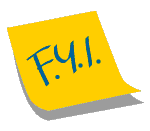GENERAL NOTES #1
SUBJECT: Tutoring available
Tutoring is available for this and other courses in Computer Science.
To request a tutor, phone 1-877-UMA1234 ext. 3421 toll-free.
GENERAL NOTES #2
SUBJECT: Public computers
If you don't own a computer, you can use the ones at the University
location where you take your courses. In most cases, you can also
go to your local public library and find a computer
that usually has both Internet access and also MS-DOS.
GENERAL NOTES #3
SUBJECT: Search engines.
Here is a list of some popular search engines to help you search the Web:
Yahoo, http://www.yahoo.com/
Lycos, http://www.lycos.com/
Excite, http://www.excite.com/
Open Text, http://www.opentext.com/
Web Crawler, http://webcrawler.com/
AltaVista, http://altavista.digital.com/
Inktomi, http://inktomi.berkeley.edu/
GENERAL NOTES #4
SUBJECT: ASCII file format.
Files come in different file formats. The simplest format is called
a Text file or an ASCII file. ASCII stands for American Standard Code
for Information Interchange; it tells what binary codes stand for each
letter, numeral, punctuation mark, or special characters. Any file
destined to be sent over E-mail or posted on the World Wide Web should
be in ASCII if at all possible, to enable EVERYONE to read it properly.
(Other file formats can be read only by people who have the right
software, so ASCII is the safest thing to send to someone whose software
capabilities you don't know.)
If you are using a program like Eudora, Pegasus, Netscape, or Microsoft's
Internet Explorer to send E-mail, please change your "mail preferences"
(or default settings) to send messages as an ASCII text file ONLY, not
HTML, and not several formats at once. Mail sent in other formats can be
read by fewer people, and even those who can read it sometimes have
more difficulty doing so.
GENERAL NOTES #5
SUBJECT: Accessing MS-DOS, or managing without it.
MS-DOS is apparently UNAVAILABLE at many of the University-owned
computers at sites around the state. (It IS available at the
larger computer labs, such as those in Lewiston and Augusta.)
For those students who must now use Windows only, here is a list
of helpful hints on how to proceed:
- Finding things: Click "Start", then click "Find".
- FTP: If it's not on the desktop, click "Start" and
look under Programs. It that doesn't work, use the above
procedure to Find it, write down its full pathname, then
Run it by clicking "Start" followed by "Run".
- Formatting a disk: Click "My computer"; highlight
floppy drive A:; File; Format
- Getting to (changing to) a given directory (=folder):
Click "My computer"; highlight hard drive C: , then follow
the directory tree.
- Creating a new directory (=folder): First, use the
above procedure to get to the parent directory where you want
the new directory to be located (this may simply be C:).
Then, click "File"; "New".
- Copying a file: Use the procedure above to get into
the directory that contains the file. Then click the file
to highlight it; click "Edit"; click "Copy"; then go to
the new directory location; then click "Edit"; then "Paste".
- Editing your file: You can use Notepad or WordPad,
both of which word nearly identically to EDIT. Remember to
save your files as PLAIN TEXT or ASCII (preferably with line breaks).
- Getting help: On-line, you can click "Start", then
"Help"; then use the Index to select any of the following:
- Find command; Finding a file or folder
- Formatting disks
- Folders, opening; Opening files or folders
- Folders, creating; Creating a folder
- Copying files or folders; copying a file or folder
- Copying files or folders; using drag and drop
You can also get help at 1-800-868-7000 (weekdays 8:00-5:00).
GENERAL NOTES #6
SUBJECT: Downloading.
There are two ways to download files from a remote computer to
the local one in front of you:
- You can use FTP (including the "get" command), but
this method only works if you are the owner of the directory
on the remote computer (e.g., in your own user number area).
- You can use your browser, following these steps:
- Display the web page you want
- Click "File" (upper left corner)
- Click "Save As", but BE SURE TO MAKE NOTE OF THE
Directory (folder) location where the file will be saved.
(You can change either the file name or directory location
if you wish; specity the complete pathname to do both at once.)
This method is recommended because it works on any file
that your browser displays, no matter who owns it.
FTP and FETCH
- REVISED INSTRUCTIONS for obtaining WS-FTP:
University computers should already have this program loaded on them.
To find it, click "start", then "find", then "file", and fill in the
name "ftp". A shortcut may exist on the desktop.
To obtain the program for your own use, go to
www.tucows.com and click:
- Tucows Downloads (for Windows 95/98, or whatever other
operating system you may be using)
- Your geographic location
- Find the "NETWORK TOOLS" category and click "FTP & Archie"
- Click on whatever version you wish. The one we recommend
is WS-FTP LE (near the end of the list). Like several others,
it may be downloaded FREE of charge.
For help using WS-FTP, go to either
www.ualberta.ca/HELP/filetran/filetran.html or
www.ualberta.ca/HELP/filetran/winsock.html
- FETCH (for Apple Macintosh users):
- OLDER (TEXT-BASED) FTP.
Older, text-based versions of FTP are readily available because they
come with many versions of Windows.
Here are instructions on how to use them:
- Get into MS-DOS by clicking "MS-DOS Prompt", or "Start"
and then "MS-DOS Prompt", or "Start", then "Programs", then
"MS-DOS Prompt", depending on how your computer is configured.
- Type CD and then the name of the directory containing your
web pages on your local or "client" computer,
like
CD \temp If your files are on a floppy drive,
copy them now to the hard drive by typing
COPY A:filename C:
(once for each filename). You can also use a "wild card"
like *.htm which stands for "all files ending in .htm".
- Type ftp followed by the address of the remote "host"
computer, also called your "server" or "web server". You usually
will be prompted by the host computer to type in your User ID
and then a password.
- To transfer a file "up" to the server, type put and
then the file name. To transfer a file "down" from the server,
type get and the file name. (NOTE: If the file you are
transferring contains graphic images, you need to type binary
first, on a line by itself, before making the transfer.)
- When you are done transferring files, type quit.
- Remember to type EXIT to get out of MS-DOS and back to
Windows.
DATE: May 9
SUBJECT: Class outlines
Notes for our classes are posted on-line in outline form.
The online address for each week's notes is
http://maine.maine.edu/~eminkoff/notes01.htm
for the first class,
http://maine.maine.edu/~eminkoff/notes02.htm
for the second class, and so forth.
Just use the correct week number, 01 through 14.
DATE: May 23
SUBJECT: Java on university computers
If you don't have a computer of your own, and are counting on
having Java installed on university computers, please send e-mail
to let me know. Please be patient while we get this software
intalled.
DATE: May 26
SUBJECT: Revised instructions for installing or using Java
Click here for revised instructions
for installing or using Java.
DATE: May 30
SUBJECT: Additional assignment
On page 34 in Sprankle, please do problem 1 and e-mail me the answers.
DATE: June 5
SUBJECT: Least Common Multiples (LCM)
Helpful hints on determining Least Common Multiples
are now available by clicking here
DATE: June 14 (A)
SUBJECT: Upcoming quiz
Some students have inquired about the upcoming quiz.
It will cover mostly the first 6 chapters in Sprankle, plus material
covered in class. Flowcharting (with boxes of different shapes)
will not be covered, but several other forms of describing programs
will be, including the writing of algorithms and pseudocode. The
details of writing error-free programs are not emphasized
on the quiz because such skills are already being tested in
the programming exercises, such as those on least common multiples.
DATE: June 14 (B)
SUBJECT: Programming assignments
Choose at least one programming problem in Java to do on your own;
it can be a problem from the book, or one that the book suggests
to you, or one completely of your own design. This is the best way
to learn programming-- by writing programs of your own choosing.
The next assignment that needs to be passed in is a program to
determine whether or not a number specified by the user is prime.
You might want to begin working on this; it's due in a few weeks.
DATE: June 16
SUBJECT: Discussion forum
One of your classmates, Stacy Johnson, has set up a bulletin-board
(discussion forum) for our class (thanks, Stacy!). To post a
message or a question to other class members, or to read other
messages that your classmates have posted, go to
http://www.cosmocat.net/board/board.html
DATE: June 20
SUBJECT: Missed the quiz?
Students who missed today's quiz should contact the coordinator
at the site where they attend class to arrange for a make-up.
If you don't know whom to call, phone 1-800-696-1124 ext. 3303
and ask for Pat Lynch; she can handle students in Augusta or
put you in touch with coordinators at other site locations.
DATE: July 11 (A)
SUBJECT: Review quizzes.
I have cancelled the quiz originally scheduled for July 18.
Instead, I will give a brief weekly informal quiz at the
beginning of each class. "Informal" means that I won't
collect it and it won't count, but you will know whether
you did it right or not.
DATE: July 11 (B)
SUBJECT: Prime number programs.
Your prime number programs are NOW DUE. If you haven't yet submitted
something (even partial results), please do so NOW.
Click here if you need help.
DATE: July 11 (C)
SUBJECT: Validating input.
Click here for today's hint on validating
numeric input. The logic can also be modified for other kinds of
data validation.
DATE: July 18
SUBJECT: ITV transmission problems
There were technical problems today with the ITV transmission system.
Tapes have been made and will be sent to all ITV sites and centers,
so you can make arrangements to view these tapes by tape delay at
any site or center. In the meantime, please keep in touch by e-mail.
DATE: July 23 (A)
SUBJECT: Requirements for final project
Several students have begun asking questions about the final project.
The idea of the project is to get each student to develop an applet that
they can post to a web site; this requires attention to the final two
chapters in the Java book.
Aside from the requirement that the final program be implemented as an
working applet, and that it be made to work properly by a deadline that
I cannot extend (because grades are due), there are no particular features
that need to be included, e.g., recursion, arrays, polymorphism, etc.
Of course, programs that could benefit from using any of these features
should use them, but an elegant program that doesn't need some particular
feature (and therefore doesn't use it) is fine. The subject matter
is also a free choice, and may include strictly mathematical programs,
business applications, science applications, and even games.
Programs will be graded based primarily on their sophistication and
complexity, and secondarily on user friendliness and ease of use,
including error checking where appropriate.
DATE: July 23 (B)
SUBJECT: More advanced Java references
The Java language has several features more advanced than we will
have a chance to cover in this course. The best reference to them
is at http://www.javasoft.com,
a site maintained by Sun Microsystems, originators of Java.
Many helpful books on Java have also been published. Several
authoritative Java references are listed in your Java book
on page 496.
DATE: July 30
SUBJECT: Sample applets
Because the final project involves applets, I have posted some sample
applets for you to examine, beginning at
http://maine.maine.edu/~eminkoff/applets.htm
Among other things, these applets demonstrate the use of arrays,
string manipulations, interactions with the user, and simple graphics.
Feel free to copy any part of these applets into your own, or compare
any of these working applets with an applet that does not work if
you need to look for the differences.
DATE: August 3
SUBJECT: More about writing applets
(1) You may write applets using either BreezyGUI or AWT. The
difference is in the user interface (the buttons, text boxes,
responses, and so forth). I have generally had more success with
AWT. BreezyGUI is what you have been using all along, but using
it in an applet requires that you copy (upload) all BreezyGUI files to
whatever directory your applet is located in. AWT needs no such
files, but does require you to read chapter 17 and follow the examples
given there for whatever interface you need. The examples I have posted
for you to copy all use AWT.
(2) An applet differs from a stand-alone program in not having a
"main" method. If you write an applet and try to run it as a stand-alone
program, you will get an error message that says,
"cannot determine runnable node." Instead of running the program directly,
you need to write a small HTML file to frame the applet,
and run the applet by pointing your browser to the HTML program.
If the program is called MyProgram, you need to:
- compile the program, creating a file with a name like MyProgram.class
- write a small HTML program that contains an <APPLET> tag
referring to the program:
<APPLET Code="MyProgram" Width=400 Height=300> </APPLET>
Try different values for the width and height, and choose
the values that make your applet look best.
- test the applet by bringing up the HTML program in your browser.
(3) If your applet needs a sentence or two of instructions to the user,
you may wish to supply these instructions as part of the HTML file that
calls the applet. If you need many paragraphs, then I recommend putting
the instructions in a separate HTML file and providing a link, in the
file that contains the applet, saying something like "For complete
instructions, click here".
DATE: August 8
SUBJECT: Uploading files
When uploading files to an Internet web site using FTP or a similar
program, you usually need to specify the file transfer mode:
- For most files, including .html (or .htm) or .txt or .java
you should specify ASCII mode.
- For compiled .class files (or for images in formats like .jpg
or .gif) you should specify Binary mode, which is also sometimes
called Image mode.
- The DOS-based FTP programs that come with most Windows operating
systems allow you to type the word ASCII to switch to ASCII mode
or BINARY to switch to binary (=image) mode.
*** LATEST NOTICES ***
DATE: August 22
SUBJECT: Final applet projects, etc.
- After Wednesday afternoon, I will be out of the reach of
e-mail and thus unable to respond.
- Since I won't be back on-line until Sunday or Monday,
everyone can have an automatic one-day extension on their project
deadlines until midnight Saturday or even noon on Sunday.
- For advanced programming difficulties, please consult
Java's web site at
http://www.javasoft.com (and other pages accessible from there).
DATE: .
SUBJECT: .
Next notice goes here.
DATE: .
SUBJECT: .
Next notice goes here.
This site is still

UNDER CONSTRUCTION
· · · • • • • •
· · ·